[vc_row][vc_column][vc_column_text]You are allowed to use a calculator during the assessment.
Making wise and efficient use of it can maximize your performance on the numerical section of the test. In this quick lesson, we’ll look at which calculator to choose and we’ll train with practice questions to show how basic tricks and a neat work method can get you to the right answer, faster.
What calculator should you choose?
The best choice is a standalone/pocket scientific calculator, as it has some shortcut functions that can save a lot of time:
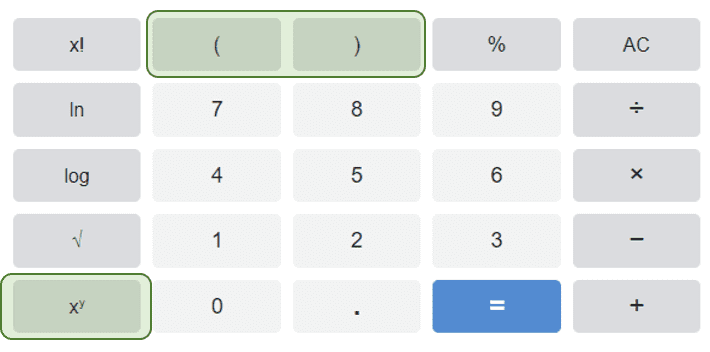
( ) Parentheses/brackets can really help when performing lengthy calculations.
The power function, ^ or xy is also important in certain cases. If you type in a number and then click on this button, you can add any power you want to that number. For example, type 4, then click on that button, now type 3. This will calculate 4³ which is 64.
The inverse function 1/x is also useful. While it doesn’t show up in the image above, it takes a number and turns it into its reciprocal fraction. for example, 2 will become 1/2 if you press this button.
Percent % is also nice to have, although not a must. If you type in a number and then click on multiplication sign and then %, you’ll get the decimal value of that number in percent. E.g. 2*%=0.02
In my opinion, the calculator on your phone is not recommended. The phone’s notifications and calls can distract you from the test. If you go for this option, make sure to disconnect internet and network data.
The calculator on your computer is also not recommended. It can interfere with the test’s window. Even if you have two monitors, working with the keyboard and mouse on another open program can increase the risk of making unwanted mouse moves, accidentally closing the test’s window, or clicking on an undesired button inside the test.
Let’s go through some instructive examples in the quiz below ⇓
[/vc_column_text][/vc_column][/vc_row][vc_row][vc_column][vc_column_text]
Recommended Online Calculators
If you don’t have a solid pocket calculator, you can go with an online-based calculator:
- Google’s standard calculator. Simply search for the word calculator on Google.
- Free online calculator (online-calculator.com) is good.
[/vc_column_text][/vc_column][/vc_row]